For those who want to listen to Mike and Dave/Bob instead of the TV guys, here are a couple of options:
Option 1 is the Sports Sync Radio:
Option 2 is a little more work, but is free if you already own a radio and a cable that you've hesitated to throw away, knowing that you'll surely need it someday:
The software is free but you need:
1. An AM radio with a headphone jack (which they all do)
2. A standard 3.5mm male-to-male headphone cord
3. A computer (Windows OS) with a line in jack and speakers
Here's a YouTube video that explains it:
This worked really well for us last night when the delay was about 15 seconds. Maybe I'll upgrade from computer speakers with subwoofer to the home theater speakers.
Option 1 is the Sports Sync Radio:
Option 2 is a little more work, but is free if you already own a radio and a cable that you've hesitated to throw away, knowing that you'll surely need it someday:
The software is free but you need:
1. An AM radio with a headphone jack (which they all do)
2. A standard 3.5mm male-to-male headphone cord
3. A computer (Windows OS) with a line in jack and speakers
Here's a YouTube video that explains it:
This worked really well for us last night when the delay was about 15 seconds. Maybe I'll upgrade from computer speakers with subwoofer to the home theater speakers.


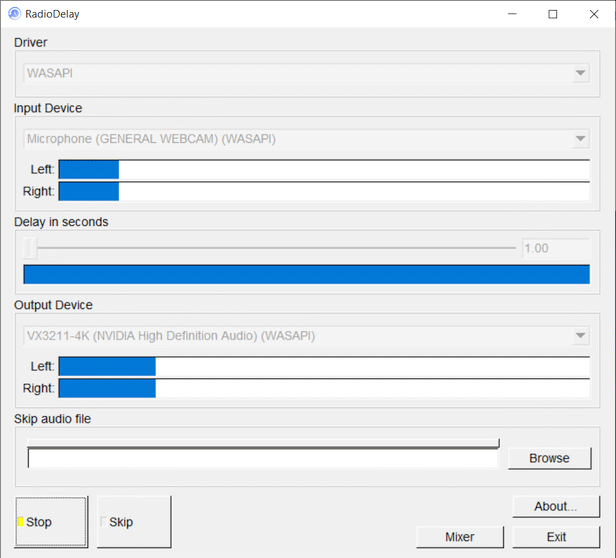

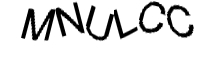
Comment