Originally posted by DUShock
View Post
Announcement
Collapse
No announcement yet.
How To - Display an image in a post
Collapse
X
-
One other thing. On this post where you have the link, if you edit it and click on Switch Editor to Source Mode, you'll see that the link is wrapped with URL tags. If you change those URL tags to IMG tags, you'll get your image.Originally posted by wichshock65 View Post
Comment
-
It worked! I edited my random beer pic on the earlier post. Way cool. Thank you sir!!!Originally posted by 1979Shocker View PostOne other thing. On this post where you have the link, if you edit it and click on Switch Editor to Source Mode, you'll see that the link is wrapped with URL tags. If you change those URL tags to IMG tags, you'll get your image.
Comment
-
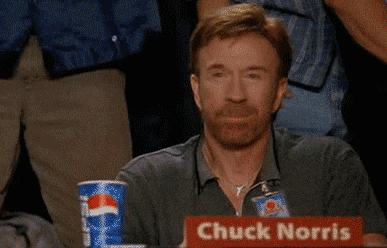 testing...got it figured out. Sorry for the pointless post--but I finally figured out how to post a gif!
Last edited by Rocky Mountain Shock; May 1, 2018, 12:36 PM."It's amazing to watch Ron slide into that open area, Fred will find him and it's straight cash homie."--HCGM
testing...got it figured out. Sorry for the pointless post--but I finally figured out how to post a gif!
Last edited by Rocky Mountain Shock; May 1, 2018, 12:36 PM."It's amazing to watch Ron slide into that open area, Fred will find him and it's straight cash homie."--HCGM
- Likes 1
Comment
-
It's really quite simple. I had been overthinking it for a long time. The process is the same as posting a picture.
Click on the underlined A in the top right corner of the message box, which opens the advanced editor. Then click the button to embed an image, paste the url address of the gif into the "URL" box, and unclick "retrieve remote file and reference locally". Hit OK, and just like that, Chuck Norris gives you a thumbs up.
- Likes 1



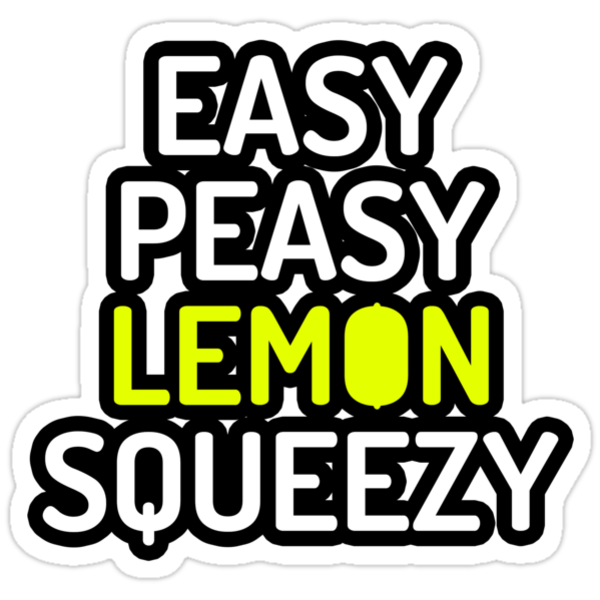

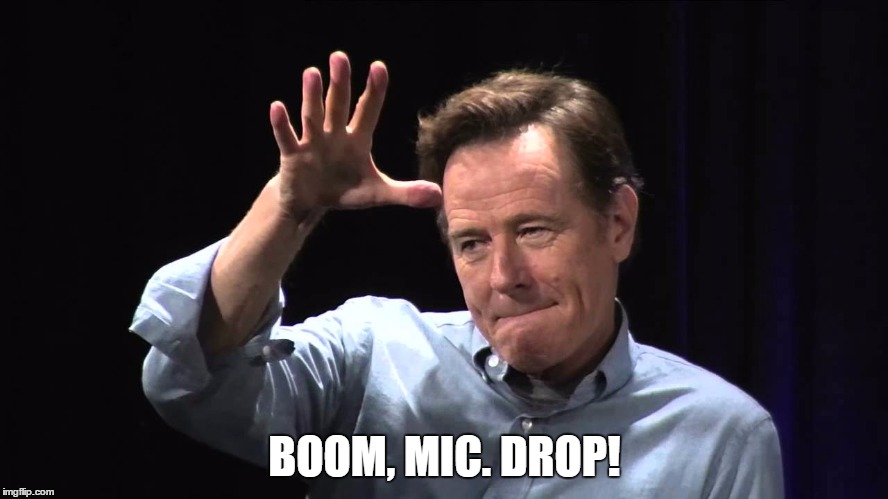



Comment