Yeah, the direct copy and pasting of an image for me seems to still result in a small image no matter what. And even with the URL entry in the image button, I can't seem to get a gif to load and work.
Announcement
Collapse
No announcement yet.
Shockernet Migration Coming Soon
Collapse
X
-
wsu-e1679917835389-circle.jpg
For this image, I went to google.com and searched for "wushock". Went to "images", then clicked on this one. Then:
1) Right-clicked and selected "Copy link" (I'm on Firefox, but the big three browsers have a similar option).
2) Click the image button on shockernet:
image.png
3) Then pasted the URL in the "URL" box and clicked "OK".Kung Wu say, man who read woman like book, prefer braille!
- Likes 1
Comment
-
But for this image, I am right-clicking the image itself and instead of selecting "Copy link" and opening the Image button, I'm choosing "Copy Image" and then in Shockernet, right-clicking in the message posting area and selecting "Paste". I can drag the lower right corner to make it bigger or smaller, but it's scaling the thumbnail so it's crappy resolution when you scale it up.
image.png Attached FilesKung Wu say, man who read woman like book, prefer braille!
- Likes 1
Comment
-
wsu-e1679917835389-circle.jpg
For this image, I saved the image to my computer. Then I clicked the "Upload Attachments" button in the lower left of the message posting area:
image.png
Then I clicked "Fullsize".Kung Wu say, man who read woman like book, prefer braille!
Comment
-
Been out of pocket for a bit, but that was my issue since the migration… I do most of my best work from a desktop (Windows laptop)… and I use a mouse (simple copy and paste). Haven’t had luck posting images with my 2007 iPhone or 2010 IPad… Apple products are cumbersome to an old fart.

P.S. The Candymen seem to have it figured out."You Just Want to Slap The #### Outta Some People"
- Likes 2
Comment
-
-
I had quit trying. Seems like JVShocker was doing it differently than me and had success of more than 3, but he now says he's restricted to 3 images per post. I copy the images to a file, resize them with photoshop to a more standard size and resolution for quality, then just "Upload Attachments" for each one. I just do a second post for more pics.
Comment
-
Okay now I understand more the way you were trying to do it. Let me see if I can figure that out after I fix the GIF issue.Originally posted by ShockTalk View Post
I had quit trying. Seems like JVShocker was doing it differently than me and had success of more than 3, but he now says he's restricted to 3 images per post. I copy the images to a file, resize them with photoshop to a more standard size and resolution for quality, then just "Upload Attachments" for each one. I just do a second post for more pics.Kung Wu say, man who read woman like book, prefer braille!
Comment

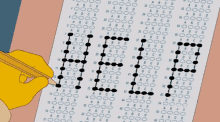
Comment