I installed a new skin that you can choose to view on your mobile devices. It is basically a straight text based skin which should increase load times greatly. When you visit the site on your phone, it will look just like it does now. Scroll down to the bottom of any page, and there is a drop down box that allows you to choose your skin. Click it, and choose ShockerNet - Mobile. As of right now, it's strictly in a default color layout, which is light blue and white. It's nice to read, but if people want a more customized viewing, I can make it use yellows, but for now I'm keeping it stock.
If you want to revert back to the old skin, all you have to do is scroll to the bottom of the mobile skin, and click "default style" and it will revert you back to the dark skin. Picture below for reference.
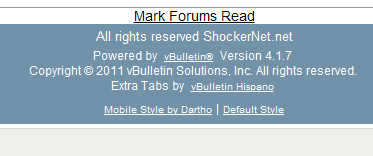
If you want to revert back to the old skin, all you have to do is scroll to the bottom of the mobile skin, and click "default style" and it will revert you back to the dark skin. Picture below for reference.
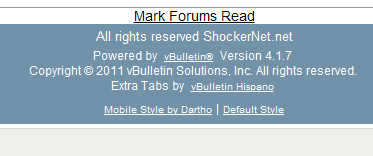

Comment