I'm sure it's spelled out somewhere but I cannot find it. How do you use the multi-quote feature?????
Announcement
Collapse
No announcement yet.
Multi-Quoting
Collapse
X
-
I may be doing it wrong but I will click reply to each different person I want to quote and literally copy the text from each individual and paste it into my post box.Originally posted by wusphlash View PostI'm sure it's spelled out somewhere but I cannot find it. How do you use the multi-quote feature?????
You can also reply to one person and then edit your reply by pasting additional people into it.
-
Here are some pictures to help explain it.
Like @ShockerEngineer said, the button next to the "reply with quote" button at the bottom right of every post is the multiquote button.
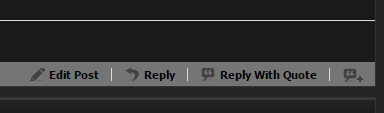
By clicking it, makes it look like this:
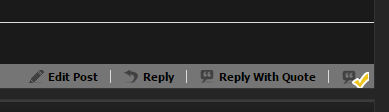
Now, you want to click that quote button on each and every reply you would like to include in your reply. You can even change pages in a thread and it will retain those multiquotes. So say you want to quote the last post on page 2, and the 2nd post on page 3, you can go to page 2, click that little multiquote button on the last reply on that page and go to page 3 and click the multiquote button on the 2nd post of that page.
The key here for all of this to work is that you must click the "reply with quote" button as well as the multiquote button on the last reply you want to quote.
So in the example above of wanting to quote last reply on page 2 and 2nd reply on page 3, you would click the multiquote button on the last post of the 2nd page, go the 3rd page, click the multiquote on that reply, and then click the "reply with quote" button. This will then take those posts and put them in quotes tags within your editor.
Here are images showing clicking the multiquote button, and then what you should get inside your editor after clicking reply with quote.

Now what you should see after clicking reply with quote with having 2 replies selected for multiquoting.
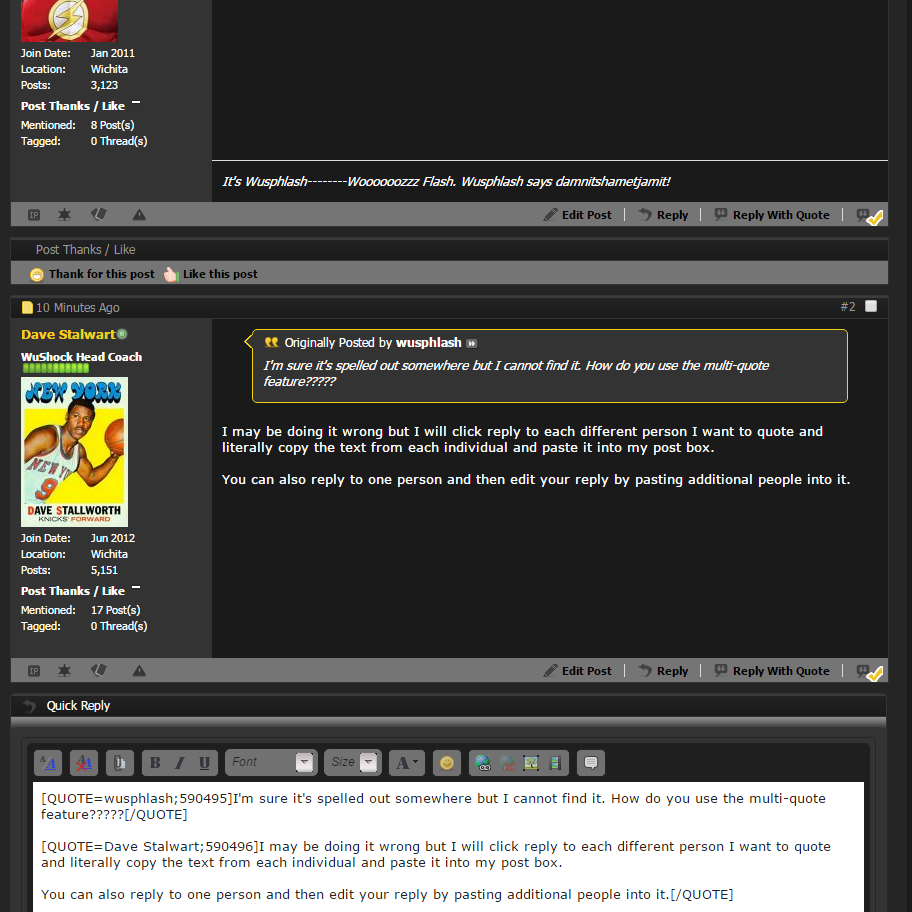
Comment
-
Where oh where is our T. Boone Pickens.
Comment
-
-
One thing it wont let you do, without editing, is to quote someone who quoted someone else, etc.
Sort of like this:
Originally posted by Third personThird person's reply to second person.Originally posted by Second personSecond person's reply to first person.Originally posted by First personFirst person's post.
Comment

Comment